TypeScript Beginner's Challenge:
OpenLibrary
In this challenge you will work on building a Book Request Interface with Typescript. The final result allows users to find and request books from a library of titles.
You will practice:
- Implementing Types for error checking
- Working with an external API to fetch data
- DOM Manipulation to add and remove items from the screen
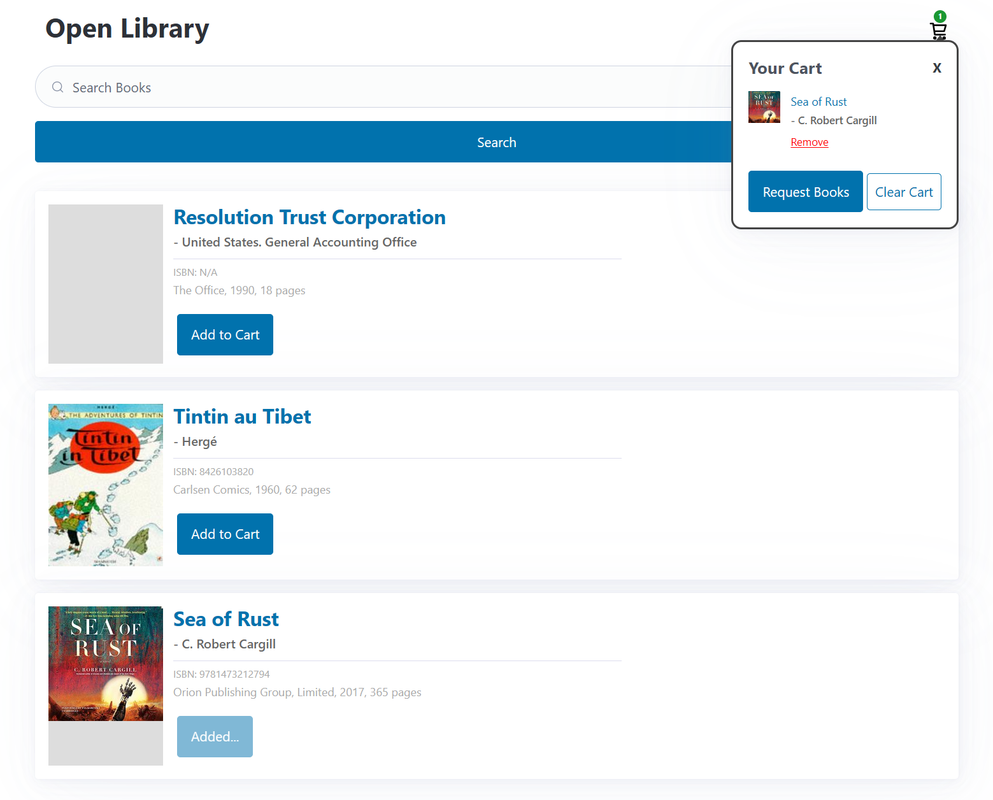
Get Started
Clone the Remote Repo to your local system
Create a challenges folder on your local system to use as your dev environment
bash
Navigate inside the folder and clone the remote repo to get the boilerplate for this challenge
bash
This will create a new directory called challenge-1 with the code for this exercise
2. Install necessary dependencies using npm
Navigate inside the new challenge-1 folder
bash
Install the necessary dependencies using npm
bash
3. Launch the exercise
Run the 'dev' command to launch the exercise
bash
4. Check out the Demo and Read the Requirements
Open the requirements.html in your browser to see a demo of the interface and see the exercise requirements.
Exercise Requirements:
1. Search
Users should be able to search for a book by its title, ISBN or author.
**Fetch results from the OpenLibrary API available here: **
To Search Books: https://openlibrary.org/dev/docs/api/search To Get Cover Images: https://openlibrary.org/dev/docs/api/covers
2. Loading State
When performing a search the input field and button should enter a disabled loading state. Use the boolean 'aria-busy' attribute to show the loading state.
3. Results
Results should be shown in a list of books.
4. Book Details:
Books should show the cover, title, isbn, author, publisher, date of publication and no of pages.
5. Missing Info:
Some results from the API may have certain fields missing, remember to watch out for those and set smart default states for optional fields.
6. Add to Cart:
Books can be added to a cart. When a book is added the 'Add to Cart' button is disabled. When a book is removed from the cart it is enabled again.
7. Cart States
The Cart Starts Empty. With 'Request Books' and 'Clear Cart' actions disabled.
8. Cart Shows Added Books
When a book is added, it should show in the cart. Cart Actions are then enabled.
9. Cart Icon
The count should always show the correct number of items in the cart.
10. Request Books
Users should be able to request books from the library. This shows a modal confirming the books they have requested, it also empties the cart.
This final step only has to show the modal and the list of books, you don't need to connect it to a back-end or send the request out.
That's All!
- Remember Not to edit the
requirements.htmlfile with the tour. - Instead Start from the clean
index.htmlincluded in the repo. - You can refresh the
requirements.htmlpage to restart the tour and look at all the features again.
Try to complete this challenge on your own before looking at the solution
- It should take you between 1-3 hrs to finish.
- You can refer to the previous lessons to refresh your concepts if you find yourself stuck
 Learn TypeScript
Learn TypeScript